
- July 31, 2023
- Comments: 0
- Posted by: user
Unless you have been living under a rock, you have probably heard about the new social messaging app Threads. Introduced by Facebook (or Meta as it likes to be called nowadays). It is a competitor to Twitter and was set up in response to the takeover of Twitter by Elon Musk.
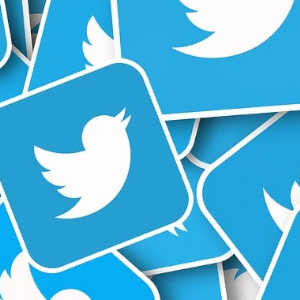
Basically, this is so Facebook can cash in on the widespread dissatisfaction with the changes Elon Musk has introduced in Twitter (including changing it’s name to “X”). “It is the fastest-growing consumer software application in history, gaining over 100 million users in its first five days”.
I won’t go into the nitty gritty of how Threads works except to say that it is still early days and functionality is being added and you need to have an Instagram account. But there are a lot of reasons your business should dive in now and not wait to see if it really takes off or what it will look like later.
The most important one is to get in quick and stake a claim. Imagine if you had been the first business to set up a Facebook page – and Facebook didn’t have a 100 million users in it’s first week. All of them looking for something interesting to engage with.

Here’s how a small business can use Threads to their advantage:
- Telling a Story: Threads provide an opportunity to tell a more in-depth and engaging story about your business, products, or services. You can use them to share customer success stories, behind-the-scenes glimpses, or the journey of how your business started and evolved.
- Educational Content: Create educational threads to showcase your expertise and provide value to your audience. For instance, a gardening business could create a thread on “10 Tips for a Thriving Garden” with each post discussing a different tip.
- Promotional Campaigns: Threads can be used to run promotional campaigns. Rather than just posting a single ad, you can create a thread to unveil different aspects of the promotion over time, building anticipation and engagement.
- Q&A and Customer Support: Conduct Q&A sessions through threads to interact with your audience, address their questions, and demonstrate your commitment to customer support.
- Product or Service Launches: For a new product or service, use threads to share its features, benefits, and success stories from early adopters.
- Visual Storytelling: Social media threads can be a great way to use images or videos to narrate a story or showcase the creative process behind your products.
- Engaging Narratives: Craft compelling narratives that resonate with your audience, elicit emotions, and leave a lasting impression.
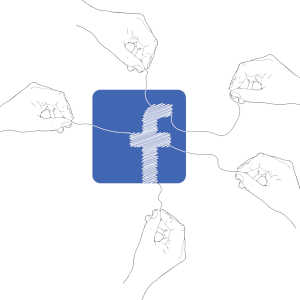
Let’s look at the difference between Threads and Twitter (keeping in mind that Threads is still evolving and Musk keeps fiddling with Twitter):
Threads:
- Threads is very new and very trendy so it’s very easy to make a big splash in an arena where there are not many businesses to compete with (yet!).
- Threads can include a mix of text, images, videos, and other media to create a richer storytelling experience in a connected way and engaging manner.
- Threads provide an excellent opportunity to go beyond the character limits of a single post and share more comprehensive content. Threads lets you connect posts in ways that Twitter does not.
Twitter:
- Twitter is a social media platform that allows users to post short messages called “tweets” with a character limit (previously 280 characters, but it may change in the future).
- A regular tweet is a standalone message and cannot exceed the character limit. It does not have a direct connection to other tweets unless users manually reference them.
- While you can reply to your own tweet to create a thread-like structure, it’s not as organised and visually distinct as Threads.
There is also a VERY important point about Threads that has not received as much attention as it should. Mark Zuckerberg has announced that Threads will be part of the Fediverse.
“The fediverse is a group of federated social networking services, such as Mastodon, Pixelfed, PeerTube, and Lemmy, which allow users of each service to communicate with users on any other service.”

In other words, you will be able to post and interact with other social media apps outside of Threads. For example, a huge amount of people shifted from Twitter to Mastodon after Elon Musk took over. Theoretically, you will be able to talk to those people from your Threads account.
So my advice is – set up an account and check it out for yourself. Think about how it is different from Twitter and how your business can use that. Think about how you can engage with your audience and wring the maximum advantage out of this new platform.
